Apart from the fact that the order of the steps in the installation guide is not exactly as you want to follow them, the installation on Windows XP is relatively easy. However other than for simple tools like TextPad or Total Commander for some reason in my case installations are not supposed to be bump-free (some higher God is making sure they are not). With the finish line in sight, I already thought this was an exception to that rule.
I started the application and the welcome screen rendered OK, the final thing to do is to click on Edit/Manage Assets, and then ...
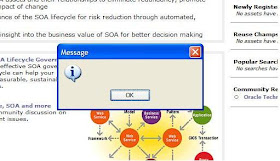
Yes, you see that right, the browser equivalent of a blank face. Now what?
As we all know, logging and JavaScript are the perfect couple, so other that checking, double checking / triple checking all the steps made, I had no clue what to do. Except for contacting a colleague who just might have ran into the same issue, and surprise surprise, she had! Clever as she is, she already found out that Java Web Start of Java 1.6 and OER 10.3 are not the best friends.
So like in her case I was able to fix the issue by disabling Java 1.6 in the user Java runtime settings, et viola!

Fortunately for me she has better things to do that blogging about silly installation issues (like taking care of a baby).
This entry just made life a lot simpler for me...thanks to you and your colleague!!
ReplyDeleteRegards
TJ
Hi, I installed OER 10.3 but am not able to bring up the gui I tried http://localhost:7001/oer but it does not seem to work.
ReplyDeleteYou need to login into WLS Console (http://localhost:7001/console) -> Environment -> Server -> start OER server
ReplyDeleteor you can go from a command line, navigate to your domain folder -> $bin>/startManagedWeblogic oer_server1 http://localhost:7001
Very informative and simple. The system is better and more consistent than most other products on the market the result as a single process engine. Most unique to offer publishers spidered web and collect the best articles in the Oracle database, news and product resource blog and then only to visit the site.
ReplyDeletei know that i heared it somewhere else before so its true huh ?
ReplyDeleteYour simple and to-the-point tutorials surely have made some lives a lot more easy using oracle related features. Thanks so much for this blog, I'll try and keep up with it on a weekly basis and spread it around :)
ReplyDeleteI am looking for the candidates of Oracle Enterprise Repository in South Korea. Send me your resume to sheffali.jain@vervegs.com
ReplyDeletegood
ReplyDeleteobat kelamin keluar nanah
obat ampuh kelamin keluar nanah
obat keluar nanah
obat alami keluar nanah
pengobatan kelamin keluar nanah
Jual Obat Kelamin Keluar Nanah
Obat Kelamin Keluar Nanah
Jual Obat Keluar Nanah
Jual Obat alami Keluar Nanah
Jual Obat ampuh Keluar Nanah
Artikel Obat Kelamin Keluar Nanah
Artikel Obat Keluar Nanah
Artikel Obat ampuh Kelamin Keluar Nanah
Obat Kelamin Keluar Nanah
Artikel Obat Kelamin Nanah
Kumpulan Obat Kelamin Keluar Nanah
Kumpulan Obat alami Kelamin Keluar Nanah
Kumpulan Obat ampuh Kelamin Keluar Nanah
Kumpulan Obat tradisional Kelamin Keluar Nanah
Kumpulan Obat herbal Kelamin Keluar Nanah
Cari Obat Kelamin Keluar Nanah
Obat Kelamin Keluar Nanah
Cari Obat ampuh Kelamin Keluar Nanah
Cari Obat alami Kelamin Keluar Nanah
Cari Obat herbal Kelamin Keluar Nanah
Resep Obat Kelamin Keluar Nanah
Resep Obat Kemaluan Keluar Nanah
Obat Kelamin Keluar Nanah
Resep pengobatan Kelamin Keluar Nanah
Resep Obat alami Kelamin Keluar Nanah
Pusat Obat Kelamin Keluar Nanah
Obat Kelamin Keluar Nanah
Pusat Obat Keluar Nanah
Pusat Obat Kemaluan Keluar Nanah
Pusat Obat alami Kelamin Keluar Nanah
Obat Alami Kelamin Keluar Nanah
Obat Kelamin Keluar Nanah
pengobatan Kelamin Keluar Nanah
Obat Ampuh Kelamin Keluar Nanah
Obat Alami untuk Kelamin Keluar Nanah
Obat Ampuh Kelamin Keluar Nanah
Obat Kelamin Keluar Nanah
pengobatan Ampuh Kelamin Keluar Nanah
Obat tradisional Kelamin Keluar Nanah
Obat herbal Kelamin Keluar Nanah
nice post. thank's
ReplyDeleteJual Obat Kemaluan Keluar Nanah
Jual Obat Herbal Kemaluan Keluar Nanah
Jual Obat Alami Kemaluan Keluar Nanah
Jual Obat Ampuh utk Kemaluan Keluar Nanah
Jual Obat Tradisional Kemaluan Keluar Nanah
I hope the spirit of today's activity? Thank you for giving information which is so very useful
ReplyDeleteObat Alami Penyakit Paru-Paru Basah Paling Ampuh
Obat Alami Penyempitan Jantung Paling Ampuh
Obat Alami Kanker Nasofaring Paling Ampuh
Obat Alami Penyakit Gondok Paling Ampuh
Cara Alami Mengobati Batu Empedu Tanpa Operasi