Oracle Process Cloud Services (PCS) nor the Process Builder in Oracle Integration Cloud (OIC) have a Script activity like there is in (on-premise) BPM Suite. In the BPM Suite you can use a Script activity for data mappings as well as Groovy. That OIC does not support Groovy is by design as the idea is to keep it as simple as possible. However missing the data mapping feature of the Script activity can make it even more complex than ever. Fortunately there is some data mapping activity on the road-map of some next version of OIC. Until then you can make use of the work-around below.
There can be several reasons why you may want to have an activity just for mapping data, among them:
A such the Rule activity is deprecated as it is superseded by the Decision activity, but as long as it is there (and a Mapping activity is not) we can make good use of it.
Below an example. This concerns some Process that is being used in a Dynamic Process application, to set up some case meta data. The case meta data is stored and checked for duplicates. The Store Meta Data activity is in draft mode because I'm developing it iteratively. One of the elements of the meta data is a startDate, which I want to set to the creationDate predefined variable.

I cannot do the mapping to the startDate in the Start event, because there it is not available. But even if it was, for reasons of clarity I would like to have it clearly visible in the process model.

I therefore created a Rule activity with uses an input and output argument, both of the MetaData business type.
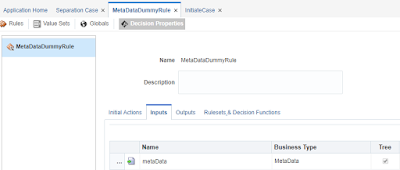

I can do all mappings on the Input and Output Data Association tabs, so I do not actually have to implement a rule. The result will be that the input is mapped to the output 1:1. But for more complex use cases you can actually implement rules as well.
The run-time result is as shown in the next picture.
There can be several reasons why you may want to have an activity just for mapping data, among them:
- Readability of the process model, making it clear which data is set where in the process.
- Data mapping is conditional, making it too complex or impossible to do it in the Input or Output mapping of (for example) a Service activity.
- A conditional mapping before a Gateway.
- Iterative development, requiring (temporary) "hard-coding".
A such the Rule activity is deprecated as it is superseded by the Decision activity, but as long as it is there (and a Mapping activity is not) we can make good use of it.
Below an example. This concerns some Process that is being used in a Dynamic Process application, to set up some case meta data. The case meta data is stored and checked for duplicates. The Store Meta Data activity is in draft mode because I'm developing it iteratively. One of the elements of the meta data is a startDate, which I want to set to the creationDate predefined variable.

I cannot do the mapping to the startDate in the Start event, because there it is not available. But even if it was, for reasons of clarity I would like to have it clearly visible in the process model.

I therefore created a Rule activity with uses an input and output argument, both of the MetaData business type.
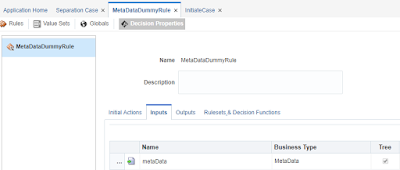

I can do all mappings on the Input and Output Data Association tabs, so I do not actually have to implement a rule. The result will be that the input is mapped to the output 1:1. But for more complex use cases you can actually implement rules as well.
The run-time result is as shown in the next picture.




2 comments:
Another reason for a script activity is that in PCS and/or OIC/Processbuilder you can only update dataobjects on the output data-association of an activity (that has an output). I had cases that I need to update a dataobject before a specific activity, or as the first activity in a loop.
Using a Rule activity is a good workaround, although not intended as such. Another, happy addition is that it has tons of function that the output associations lack. And you can't do looping, handle nested iterative elements in data-associations.
Thanks Martien for pointing that out. We both know where that experience came from ;-)
Post a Comment